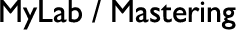What’s New for Educators
MyLab and Mastering products deliver leading technology innovations. With customizable and dynamic technologies, you can create a personalized learning experience so that every student succeeds.
Learn about MyLab and Mastering.
Publishers customize MyLab and Mastering courses. Your course might include any of the following features.
Enhanced course settings menu
Streamlines access to your course settings and roster with faster loading times.
MyLab / Mastering Mobile Dashboard1
This new student-only app allows you to send real-time updates from your computer, including announcements, grades and assignment due dates to students on their mobile devices.
Code Validator
Checks your html coding when creating custom content for course menu items.
Math Editor
Students can now respond to discussion topics using the Math Editor.
Link to URL content1
You can now add links in the course content menu to external current events or other content for more robust, relevant topic coverage.
Assignment Calendar1
Set, change, and remove due dates for any item in the menu structure and view course start/end date as a reference for scheduling items.
Gradebook Updates3
The gradebook has a new look and feel and added functionality to select all students for grade sharing. In addition, the ability to export a course’s gradebook into an Excel (csv) file and for Blackboard courses has been added.
Social course home
Displays information in a feed, enabling enables students and instructors to interact with each other through:
-
Announcements
Post announcements to the class.
-
Course introductions
Create introductions to welcome students to class.
-
Remarks
Share quick remarks, status updates, or questions for the class.
-
Activity
View class remarks and discussions in this area. Students can also see submissions activity and their grades, if they are shared with the student.
-
People
View the students who have enrolled in a course, their online status and user profile.
-
Articles
Share current event web articles through RSS feed with your classes.
-
For review
Receive notifications of students’ new submissions.
-
Upcoming
Displays entries from the course scheduler, including upcoming submissions, assessments and/or weekly Class Live sessions scheduled for the next seven days.
Modify course menu redesign
The newly released modify course menu features more intuitive and quick arranging of the course menu for your courses. New streamlined steps let you arrange, add and remove menu items, hide content from your students, or remove and archive content for later use in your course. To differentiate course sections, you can customize the style of each section, selecting different colors for the course menu and banner.
Assessment Enhancements2
Assessments can now be previewed and on a student-by-student basis, reset or extended to grant additional time for completion. Resetting a student’s assessment completely clears a student’s previously completed answers and grades; granting additional time only allows a student to continue from the last question they had successfully completed to the end of the assessment.
Multiple file upload for submissions
The ability to attach multiple files to a submission is now supported. Notifications for submissions appear only one per student submission, rather than once per attached file.
Auto-populated student Getting Started handout
A PDF handout is automatically created along with your course which includes the course name, course ID and series logo. The handout shows student registration and sign in steps for your course and can be accessed on your course listings page under Details; it is also included in your confirmation email.
- 1 May not be available for all courses
- 2 Only available for native, new design assessment tool. It is unrelated to assessment tools from XL, Pegasus, Epic, or Mastering.
- 3 Available only for courses using the native gradebook.
For more information, including how to’s, see Instructor Help or Help & Support on the top-right your course’s homepage.